








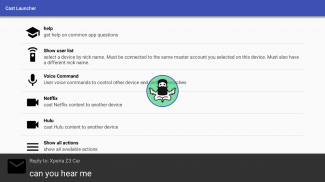

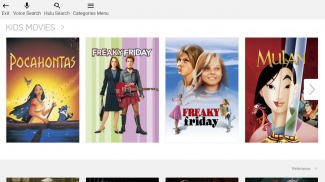
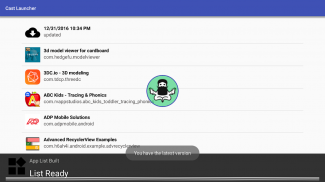
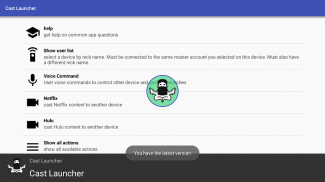
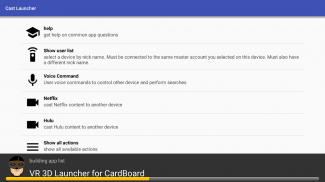
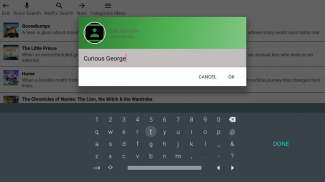
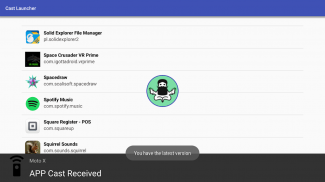






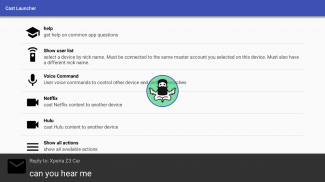

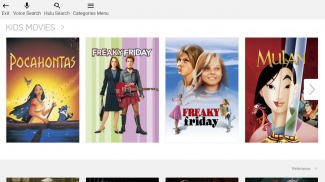
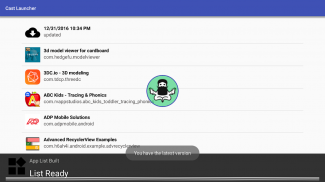
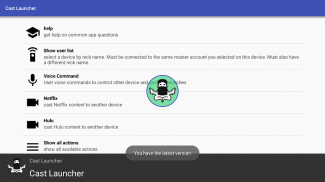
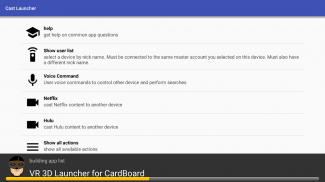
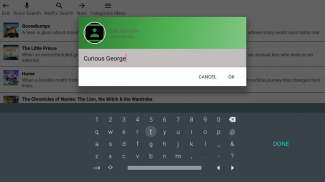
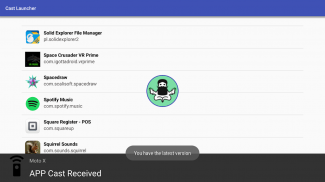

Descripción de Cast Launcher
I want to control Netflix, Hulu and YouTube from another device. Why....
I have a lot of old smart phones that don't serve much purpose any more. So I took one and strapped it to the back of the head rest in my car. I did this to stream movies for my toddler son who rides in the back.
The problem I had was when the movie stopped or he wanted to watch something else. It was a hassle to reach back and change the movie. Then my idea for Cast Launcher was conceived.
Cast launcher lets me control a device from my device from anywhere in the world. So if I want to change the movie playing on the device in the back seat of my car. I can by selecting Netflix / Hulu / Youtube from the Cast Launcher menu. Then I just find the movie i want and cast, and send it to one of the devices connected to my Cast Launcher account.
Setup is easy as 1, 2, 3.
Start the app and you will be presented with an account selection box listing the email accounts found on your device.
(1) Select an account or choose to enter in an email address you have access to.
(2) Think of a unique nick name for your device and enter it.
After completing steps 1 and 2 an email will be sent to you with a pin number
(3) Verify this pin number by entering it in the app.
Now you are ready to add as many devices as you wish. They must all share the same email address and pin, but must each have unique nick name.
From here the fun begins.
After adding one or more devices you will be able to choose one of them from a list after you choose an action to perform.
Actions include:
*Casting Movies / TV Shows and other Videos from Netflix, Hulu or YouTube
To cast from Netflix or Hulu you do not need Hulu or Netflix on your device just on the remote device.
To cast from YouTube you can choose to share a video from the YouTube app and select Cast Launcher when presented with the share menu.
Open an app on a remote device from a list of apps.
View app descriptions that were found on the remote device by long pressing an item from the app list.
Use voice commands to search Netflix and Hulu
Send Voice messages to a receiving device
Use voice commands to play music from streaming players or videos on the remote device
Launch web URLs on the receiving device by using the share button from any browser.
Will work on most devices running Android KitKat and above. Including Phones, Tablets, TV's, TV Boxes with Android, *Cars with Android Auto (untested) and More...
Quiero controlar Netflix, Hulu y YouTube desde otro dispositivo. Por qué....
Tengo un montón de viejos teléfonos inteligentes que no sirven mucho más objetivo. Así que tomé uno y atado a la parte posterior del reposacabezas en mi coche. Hice esto para transmitir películas para mi hijo del niño que monta en la parte posterior.
El problema que tuve fue cuando la película se detiene o que quería ver otra cosa. Era una molestia para llegar atrás y cambiar la película. A continuación, se concibió mi idea para moldeada Launcher.
lanzador fundido me permite controlar un dispositivo de mi dispositivo desde cualquier lugar del mundo. Así que si quiero cambiar la reproducción de películas en el dispositivo en el asiento trasero de mi coche. Puedo seleccionando Netflix / Hulu / Youtube desde el menú de inicio moldeada. A continuación, acabo de encontrar la película que quiero y fundición, y enviarlo a uno de los dispositivos conectados a mi cuenta Launcher moldeada.
La instalación es fácil como 1, 2, 3.
Iniciar la aplicación y se le presentará con un cuadro de selección de cuenta enumerando las cuentas de correo electrónico que se encuentran en su dispositivo.
(1) Seleccionar una cuenta o elegir entrar en una dirección de correo electrónico que tiene acceso.
(2) Piense en un nombre único nick para el dispositivo y entrar en él.
Después de completar los pasos 1 y 2 un correo electrónico será enviado a usted con un número de PIN
(3) Verificar este número pin introduciéndola en la aplicación.
Ahora ya está listo para añadir tantos dispositivos como desee. Todos ellos deben compartir la misma dirección de correo electrónico y el pasador, pero deben tener cada uno único apodo.
A partir de aquí comienza la diversión.
Después de la adición de uno o más dispositivos que será capaz de elegir uno de ellos de una lista después de elegir una acción a realizar.
Las acciones incluyen:
* Películas de fundición / programas de TV y otros videos de Netflix, Hulu o YouTube
Para la emisión de Netflix o Hulu no es necesario Hulu o Netflix en su dispositivo simplemente en el dispositivo remoto.
Para la emisión de YouTube se puede optar por compartir un vídeo de la aplicación de YouTube y seleccione moldeada lanzador cuando se presenta con el menú de acciones.
Abrir una aplicación en un dispositivo remoto de una lista de aplicaciones.
Ver las descripciones de aplicaciones que se encontraron en el dispositivo remoto presionando durante mucho tiempo un elemento de la lista de aplicaciones.
Utilice los comandos de voz para buscar Netflix y Hulu
Enviar mensajes de voz a un dispositivo receptor
Utilice los comandos de voz para reproducir música desde la transmisión de los jugadores o vídeos en el dispositivo remoto
Lanzar URLs web sobre el dispositivo de recepción utilizando el botón de compartir desde cualquier navegador.
Funcionará en la mayoría de los dispositivos con Android KitKat y superior. Incluyendo teléfonos, tabletas, televisores, cajas de TV con Android, Android * Los coches con Auto (no probado) y ... Más








